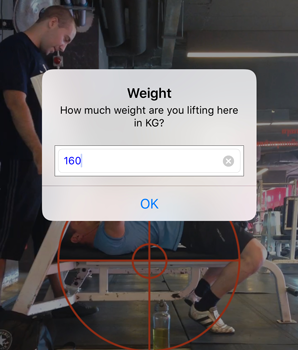Importing Video
Choose a video to analyze
Before you import the video, you may need to remove excess frames from the video. Find the video in the Photos app and select Edit. Trim the video down to only the rep(s) you want to analyze.
Setting up tracking
Once the video has been imported into Bar Path, enter the weight you lifted. You may need to convert your weight to kilograms.
Bar Tracking Reticle
Resize the reticle using a pinch gesture so that the size is equal to the outermost plate. Note: if any portion of your weight plate is off the screen, shoot another video or trim the video down so that the plate is entirely visible at all times.
Resized Tracking Reticle
Now position the resized reticle using a dragging gesture so that the crosshairs are directly over the center of the bar (skip this step if you are using a tracking mask).
You are now ready to start tracking.
For best results:
- Use standard, full sized plates that give high contrast between the bar and plate.
- Position the camera so that it looks directly down the shaft of the bar.
- Mount the camera on a tripod instead of trying to hold it steady.
- Try to minimize reflective glare.