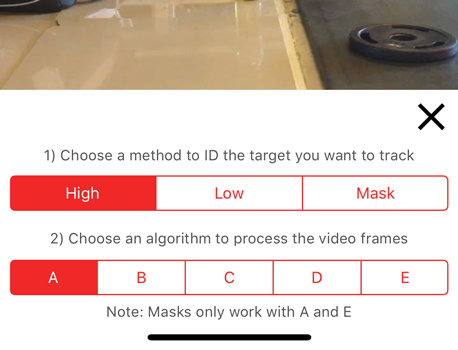FAQ
Bar Path keeps crashing while attempting to analyze my video.
9 out of 10 crashes occur because the barbell plate moved too close or beyond the edge of the screen. You may need to edit your video to trim off unracking and reracking the bar so that only vertical motion is captured. If you still have at least one frame where the plate gets too close to the edge of the screen you’ll need to retake the video.
Tracking completed successfully but the drawn path zig-zags all over the place.
Try rerunning the analysis and using a different tracking algorithm. If your video has a lot of interesting objects in the background or glare that might be confusing Bar Path’s default tracking — High-A — try switching to Mask-A or Mask-E. If your background is fairly uncluttered and clear, but the contrast between your barbell plate and the bar itself is low, try using one of the Low ID methods. Finally, check your camera setup and the suggestions for optimal placement. Your distance, alignment, or camera height may need to be fixed.
The path looks accurate for most of the analyzed video but seems to get stuck.
Does the bar move rapidly across the screen? If so, the plate may look blurred in the individual video frames. That makes tracking its position difficult and prone to errors. Try moving the camera back so that you record from a greater distance. That will sharpen the view of the plate and improve tracking performance.
Can you explain a little more about the different algorithms?
I had a hard time coming up with names for these algorithms, except for the mask. That one works by essentially dividing the image frames up so that everything outside the tracking reticle is ignored — or masked off. That one works well if you can’t get a precise lock on the end of the barbell because the perspective on it changes too much during the lift. The downside of the mask is that it’s slightly harder to interpret the path (it’s should track the center of the plate through the lift).
For the rest of the algorithms, think of them like different pairs of glasses for the computer vision the app uses. One particular set of glasses — or algorithm combos — might work better for you, while not so well for someone else. The reason why is that everyone is lifting in a different setting and doing things somewhat differently. So try a few and see what works best for you. Then make that your go-to choice.
How is velocity calculated and how accurate is it?
The app assumes that you are using standard diameter large plates (45cm / 17.7″). Once you size the target reticle so that it matches the diameter of the plate, the app can calculate distance traveled and compare that to the time it required to move that distance.
The computed velocity should be within +/- 2% of the true velocity if you have a good video to work with and you can accurately set up the target reticle.
I still have more questions. Who should I contact?
Send an email to Robert at sheikoforum@gmail.com and he’ll be happy to answer your questions.